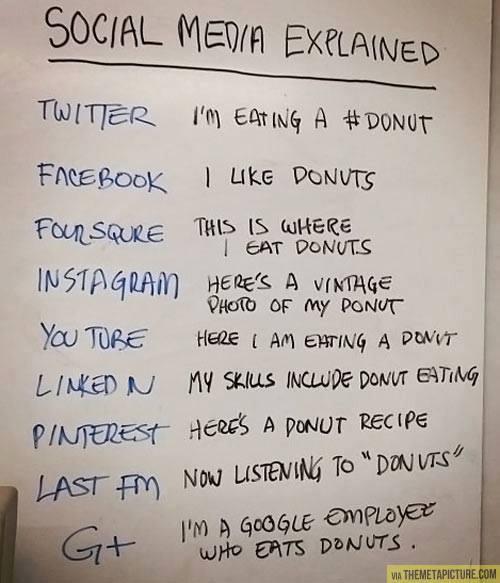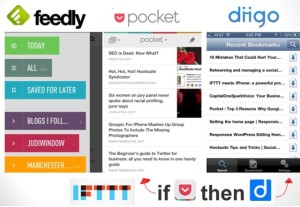Using Twitter Hashtags at Events
A great, short, video about WHY you should be using hashtags – # – on Twitter from my friends at Epiphanies, Inc.
“Something’s happening behind the scenes at many of the seminars, conferences, trade shows, workshops, and other live events you attend. Conversations are starting, people are connecting, information and resources are being shared…
Are you hip to this jive?
It’s all happening on Twitter. Some peeps like to refer to this as the “back channel,” a line of communication opened to those in the know, and to find it, all you have to do is use a dedicated hashtag for the event.
The hashtag, or “#” sign, when attached to a set of characters – like #AhaNH for our upcoming “A-Ha!” NH Social Media Business Summit – appears as a live hyperlink in the Twitter stream, and you can click it to see a list of tweets from people who are talking about that event or subject.
You can make up any hashtag you want and just start using it on the fly. (It helps to do a quick search on Twitter first, to see if anyone else or any other group is using it for some other purpose.)
In this video, Lani Voivod, co-owner and your Ally in Possibility at Epiphanies, Inc., gives you the Twitter back channel lowdown and invites you to take advantage of this cool collaborative space if you’re not doing so already.” ~ Lani Voivod, Epiphanies, Inc.
Social Media For Business:
Setting the Stage
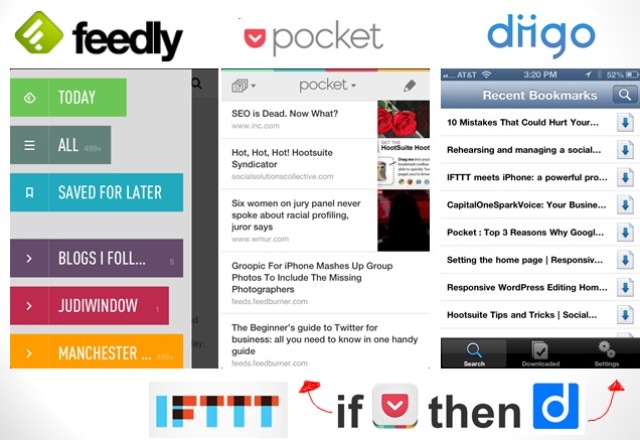
Setting the Stage is part 2 of a 6 step Social Media for Business plan developed by judiwindow for the “Social Media for Business” workshop at the Nackey S. Loeb School of Communication. For more information about this and other workshops and classes contact www.loebschool.com.
Step Two: Setting the Stage
This step is the hardest to explain to people. It is especially hard to explain why it is so important and how much it can help you. Time consuming to get set up, yes, but easy once you get going. So take the time to go through the setup and you will be rewarded handsomely!
There are 3 steps I find are the most important for setting the stage to begin working efficiently in social media.
- Feedly – Curating (gathering) your daily information (leisure, general work, and specialty research projects
- Pocket – In depth reading and posting to your social media channels (also saving for blog content)
- Diigo – Your personal library – for items you want to keep “on the shelf” — use just like a real library
*If This Then That [IFTTT] is a cool tool to help you automate some of your work
1. Feedly “Your News – Delivered”
This is also called an RSS Feed. Many people used Google Reader to do this until it closed in July 2013. Imagine you have immediate access to newspapers, articles, blogs, YouTube, anything of your choosing. Now stop imagining and establish your Feedly account. Here is a video to help.
I use Feedly to quickly choose articles I want to read. Feedly is one of the first things I do in the morning. I can comb through hundreds of articles because I don’t (usually) read them at this point. I am just reading the title and headline/first paragraph. I quickly make a decision to read it later or to delete it. — If it is really intriguing, I read it and re-post or file right then and there. But doing that slows my morning down. It is also fun to open Feedly when standing in a long line or waiting for people to get to the meeting. In these cases, you don’t want to read, just curate.
2. Pocket – “When you find something you want to view later, put it in Pocket”
Pocket is a lovely magazine style reader. I use it with Feedly. Pockets have many ways to read, file, and.or share content you find interesting. I use my social media feeds specifically, so some articles/videos are appropriate for Twitter, some for Facebook, and some I just want to put into my library for future reference.
Here is a video to get you set up to use Pocket. Start the video at 6:46 because the first part talks about Mr. Reeder (rather than Feedly) which can only be used on an iPad (at the moment).
3. Diigo – A Social Bookmaking Site that Tags, Lists, Groups, Highlights, Annotate, anything from the web
Diigo is my “Library”. It is my personal collection of stories, articles, and videos that I’ve decided were important enough to “keep”. I also have my library feed on my website so people can see what I am reading. It is a great tool for teachers (the video is a teacher talking about how he uses it)
Diigo has many other applications including lists, groups, and private reading. I use it to compile research on topics for upcoming projects and interests that I am not ready to be public. With one click, public!
This video is by a teacher. I think his point of view is a wonderful use of this bookmarking service… and will help you imagine how you can use it too!
WHY WHY WHY?
At this point you might be asking why? Why do you need to use all three of these services… they are all ‘kind of’ alike?? True, and you don’t have to use all 3. If one works for you use it! I, personally, have a specific use for all three. I use them in concert with one another. The choice is yours!
IFTTT – If This Then That
While I was using Pocket on my desk top computer I found that I could post directly to Diigo from Pocket (which I can do on my iPhone). So I wrote a little IFTTT program to help me. I wrote “If I favorite (star) an article in Pocket, Then put it in my Diigo Library”. This was my first try… “There are some many freaken cool thing you can do” ~ Snazzy Labs – Here is how IFTTT works:
Continue with the workshop [Note 9/28/2013: I will be rolling out the entire workshop over the next few weeks. Subscribe to my website for immediate posts or check back periodically for updates]
- Step 1: The Basics
- Step 2: Setting the Stage
- Plan, Practice, & Understand
- Your Property
- The Big Boys of Social Media
- Part I – Facebook
- Part II – Twitter
- Part III – LinkedIn
- Supporting Superstars
- When to Bring in Outside Help
Social Media for Business
The Basics
The Basics is part 1 of a 6 step Social Media for Business plan developed by judiwindow for the “Social Media for Business” workshop at the Nackey S. Loeb School of Communication. For more information about this and other workshops and classes contact www.loebschool.com.

STEP ONE: THE BASICS
Be prepared. Here is a list of the basics with links to articles and idea on how to begin your online/social presence for your business (or personal brand). Think about the who, what, where, why, when, and how of your business before you start. This first step will help begin your online presence and will set the stage for further social media and marketing work.
Who: Avatar & Bio
[Twitter & Facebook | Website]
 Think about the avatars you see everyday. Take a moment to scan your personal Facebook for business pages that you “like”. What do you see? What grabs your eye? My personal opinion, is that your business avatar should be your company LOGO. If your logo doesn’t work as a visual moniker for company, develop one or EVOLVE YOUR CURRENT LOGO to be visually pleasing for social media. If you are not artistic, hire a graphic designer. There are many freelance artists that will help you. Contact your local printer, they usually have graphic artists on staff that can help.
Think about the avatars you see everyday. Take a moment to scan your personal Facebook for business pages that you “like”. What do you see? What grabs your eye? My personal opinion, is that your business avatar should be your company LOGO. If your logo doesn’t work as a visual moniker for company, develop one or EVOLVE YOUR CURRENT LOGO to be visually pleasing for social media. If you are not artistic, hire a graphic designer. There are many freelance artists that will help you. Contact your local printer, they usually have graphic artists on staff that can help.
What: Business Goals
 If you work for a large company, the corporate goals will be done for you and you will be developing your social media goals to enhance the business goals. Your social media goals should always focus on the larger goals. They can be more fluid (i.e. this week/month/year we will focus on reaching 10% more women, etc.) But, ultimately your social media presence should reflect your corporate goals.
If you work for a large company, the corporate goals will be done for you and you will be developing your social media goals to enhance the business goals. Your social media goals should always focus on the larger goals. They can be more fluid (i.e. this week/month/year we will focus on reaching 10% more women, etc.) But, ultimately your social media presence should reflect your corporate goals.
If you are a small business, you might be the one setting corporate goals. You might not even thought about goals. Now is the time. Even if you sit down, right now, and write three goals and begin to implement them. Your social media (and marketing) will benefit from your efforts.
Where: Global, Local, Hyper Local, Niche
[Hyper Local Marketing | Niche Markets]
When internet marketing and social media became prevalent we all were wow’d at the possibilities, at the opportunities and the ability to reach further than we ever imagined! It is just recently that we are beginning to realize that “All Politics is Local“… or at least most!
 Who are you trying to reach…really? Depending on your business you might be trying to reach a global market or you might be trying to sell blue swede shoes to downtown residents. Using the “all politics is local” analogy, so isn’t business. Especially now with the ability to reach specific niche markets.
Who are you trying to reach…really? Depending on your business you might be trying to reach a global market or you might be trying to sell blue swede shoes to downtown residents. Using the “all politics is local” analogy, so isn’t business. Especially now with the ability to reach specific niche markets.
Why: Strategy specific to your business & specific to your social media tools
[Social Media Strategy | Social Media Plan Scratch Sheet]
Take a moment (or two) to decide why you are doing this. One of the most asked questions I get from business owner is “What is the return on my investment?” Social media can do what other kinds of marketing and strategic efforts can do… but if you haven’t decided WHY, you’ll never achieve your goals. What do you want your ROI to be? But before you answer that questions, ask this question: “What’s the ROI of your Mother?”
When: Know what your business cycle is: seasonal | monthly | weekly | daily | hour-by-hour
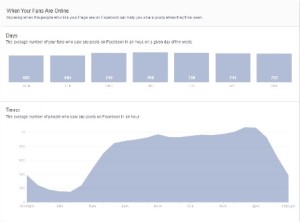 Social media is not only strategic, it is immediate. Know (or at least think about) when your information will be viable to your customers. Don’t be afraid to test, test, test, the water. Does summer work to promote your winter coat line? Will marketing retirement services to 20 somethings work now? Promoting your bar specials work at 6am?
Social media is not only strategic, it is immediate. Know (or at least think about) when your information will be viable to your customers. Don’t be afraid to test, test, test, the water. Does summer work to promote your winter coat line? Will marketing retirement services to 20 somethings work now? Promoting your bar specials work at 6am?
First make a list of what you are offering. This list can first be broad, then begin to narrow it down, just like you would do when finding a niche market. Once you’ve arrived, make some assumptions, do a test, measure the results. Practice makes perfect BUT don’t settle in for a long winters nap! Social Media marketing is on-going, 24 hours a day, 7 days a week, 365 days a year…. part-time.
Knowing social media timing and post frequencies is an art. Every business and every person is different. Build your audience first then test to see where their interests and online habits lie. Each social media tool has a variety of way to find out more about your customers. There are many 3rd party apps and companies that can help you refine your information. Learn more about social media analytics. Google | Twitter | Facebook | Hootsuite
How: Do it yourself, Hire someone, Work with an Agency
Some of us love social media and incorporate it into our daily lives. This is not to say that “how” to do social media for business is  easy… it is just to say some of us like doing it. Others, well that is the biggest obstetrical. It is mid-2013. If you have not adopted social media into your business by now, then this might help you. FIND SOMEONE TO HELP YOU! Yes, I know, it will cost money. But how much are you loosing by not participating in the market place. Yes, it costs money to open a brick and mortar store, but if you want to sell something on Main Street to passers by, then that is the cost of doing business. [Pssst, you can now sell to Main Street from your house].
easy… it is just to say some of us like doing it. Others, well that is the biggest obstetrical. It is mid-2013. If you have not adopted social media into your business by now, then this might help you. FIND SOMEONE TO HELP YOU! Yes, I know, it will cost money. But how much are you loosing by not participating in the market place. Yes, it costs money to open a brick and mortar store, but if you want to sell something on Main Street to passers by, then that is the cost of doing business. [Pssst, you can now sell to Main Street from your house].
There are many people to help. In part 6 of this series, we’ll talk specifically about who can help and I’ll give you some local people and businesses that you can contact. Until then. . .
Continue with the workshop [Note 9/28/2013: I will be rolling out the entire workshop over the next few weeks. Subscribe to my website for immediate posts or check back periodically for updates]
- Step 1: The Basics
- Step 2: Setting the Stage
- Plan, Practice, & Understand
- Your Property
- The Big Boys of Social Media
- Part I – Facebook
- Part II – Twitter
- Part III – LinkedIn
- Supporting Superstars
- When to Bring in Outside Help
Social Media for Business – Workshop Overview
 Thank you to the 30 students who attended my “Social Media for Business” Workshop at the Nackey S. Loeb School of Communication on July 19, 2013.
Thank you to the 30 students who attended my “Social Media for Business” Workshop at the Nackey S. Loeb School of Communication on July 19, 2013.
Below I will be providing an overview of the workshop’s agenda with corresponding posts highlighting each agenda item with commentary, articles, videos, and helpful links to reinforce what you learned at the workshop. For more information on this and other workshops and classes please contact the Loeb School. If you were a student in the class please feel free to contact me for follow up and answers to questions. ~ Thanks, Judi
Workshop Agenda
- The Basics
- Setting the Stage
- Plan, Practice, & Understand
- The Big Boys of Social Media
- Your Property withing the Social Media Real Estate Market
- Supporting Superstars
Why I Like WordPress
 WordPress is great as a Content Management System [CMS]. It allows me to keep content alive, post articles, stories, quick bursts, video, pictures, and links without hassle. Let’s see why:
WordPress is great as a Content Management System [CMS]. It allows me to keep content alive, post articles, stories, quick bursts, video, pictures, and links without hassle. Let’s see why:
My daily reading routine is now with Feedly
I was never a newspaper reader, but ever since I was introduced to Google Reader in 2008 I have enjoyed my daily dose of news and  information (of my choosing) every morning. The technical world continues to change and starting of July 1, 2013 my Google Reading habits have nicely transitioned to Feedly. It took a little doing and some time to get my bearings, but with a little help
information (of my choosing) every morning. The technical world continues to change and starting of July 1, 2013 my Google Reading habits have nicely transitioned to Feedly. It took a little doing and some time to get my bearings, but with a little help  from my (virtual) friend Ed Dale and a little research and playing around, I think I’ve settled in. I am using Feedly and Pocket (my replacements for ‘Reeder’ & ‘Instapaper‘ for my iPhone). Here is an article and video from Ed that might help you too.
from my (virtual) friend Ed Dale and a little research and playing around, I think I’ve settled in. I am using Feedly and Pocket (my replacements for ‘Reeder’ & ‘Instapaper‘ for my iPhone). Here is an article and video from Ed that might help you too.
- Feedly Power Moves by Ed Dale
- Moving to Pocket from Instapaper (and a little about Mr. Reader for iPad users) by Ed Dale
For information on how my daily reading routine helps me with social media, please sign up for my Social Media for Business Workshop on July 19th at the Loeb School in Manchester, NH.
Social Media for Business Workshop

Feeling left out while business colleagues or competitors Tweet their way to success? Wondering how Facebook can help boost your organization with the click of a mouse?
The Nackey S. Loeb School of Communications is presenting a day-long workshop to explore using Social Media as a tool for businesses or organizations.
Social Media For Business will be held on July 19, from 9-3:30. It is designed as a crash course concentrating on advanced techniques used to make Social Media a business tool. It features experienced presenters who use networks such as Facebook and Twitter to support their business, not just keep up with friends.
 Instructor Judi Window will emphasize developing the planning process, identifying and building market niche and using Social Media tools to pull together a company or personal marketing plan.
Instructor Judi Window will emphasize developing the planning process, identifying and building market niche and using Social Media tools to pull together a company or personal marketing plan.
The workshop is designed primarily for students planning to or currently using Social Media to enhance their business, non-profit or personal brand. Students must have a firm grasp of Facebook, Twitter and other main stream basic Social Media formats, as well as a business plan or idea.
Registration is $45, including lunch. Register at www.loebschool.org or by calling 627-0005.