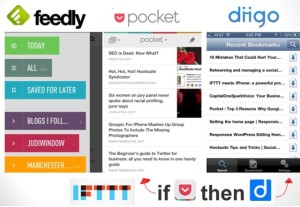Setting the Stage is part 2 of a 6 step Social Media for Business plan developed by judiwindow for the “Social Media for Business” workshop at the Nackey S. Loeb School of Communication. For more information about this and other workshops and classes contact www.loebschool.com.
Step Two: Setting the Stage
This step is the hardest to explain to people. It is especially hard to explain why it is so important and how much it can help you. Time consuming to get set up, yes, but easy once you get going. So take the time to go through the setup and you will be rewarded handsomely!
There are 3 steps I find are the most important for setting the stage to begin working efficiently in social media.
- Feedly – Curating (gathering) your daily information (leisure, general work, and specialty research projects
- Pocket – In depth reading and posting to your social media channels (also saving for blog content)
- Diigo – Your personal library – for items you want to keep “on the shelf” — use just like a real library
*If This Then That [IFTTT] is a cool tool to help you automate some of your work
1. Feedly “Your News – Delivered”
This is also called an RSS Feed. Many people used Google Reader to do this until it closed in July 2013. Imagine you have immediate access to newspapers, articles, blogs, YouTube, anything of your choosing. Now stop imagining and establish your Feedly account. Here is a video to help.
I use Feedly to quickly choose articles I want to read. Feedly is one of the first things I do in the morning. I can comb through hundreds of articles because I don’t (usually) read them at this point. I am just reading the title and headline/first paragraph. I quickly make a decision to read it later or to delete it. — If it is really intriguing, I read it and re-post or file right then and there. But doing that slows my morning down. It is also fun to open Feedly when standing in a long line or waiting for people to get to the meeting. In these cases, you don’t want to read, just curate.
2. Pocket – “When you find something you want to view later, put it in Pocket”
Pocket is a lovely magazine style reader. I use it with Feedly. Pockets have many ways to read, file, and.or share content you find interesting. I use my social media feeds specifically, so some articles/videos are appropriate for Twitter, some for Facebook, and some I just want to put into my library for future reference.
Here is a video to get you set up to use Pocket. Start the video at 6:46 because the first part talks about Mr. Reeder (rather than Feedly) which can only be used on an iPad (at the moment).
3. Diigo – A Social Bookmaking Site that Tags, Lists, Groups, Highlights, Annotate, anything from the web
Diigo is my “Library”. It is my personal collection of stories, articles, and videos that I’ve decided were important enough to “keep”. I also have my library feed on my website so people can see what I am reading. It is a great tool for teachers (the video is a teacher talking about how he uses it)
Diigo has many other applications including lists, groups, and private reading. I use it to compile research on topics for upcoming projects and interests that I am not ready to be public. With one click, public!
This video is by a teacher. I think his point of view is a wonderful use of this bookmarking service… and will help you imagine how you can use it too!
WHY WHY WHY?
At this point you might be asking why? Why do you need to use all three of these services… they are all ‘kind of’ alike?? True, and you don’t have to use all 3. If one works for you use it! I, personally, have a specific use for all three. I use them in concert with one another. The choice is yours!
IFTTT – If This Then That
While I was using Pocket on my desk top computer I found that I could post directly to Diigo from Pocket (which I can do on my iPhone). So I wrote a little IFTTT program to help me. I wrote “If I favorite (star) an article in Pocket, Then put it in my Diigo Library”. This was my first try… “There are some many freaken cool thing you can do” ~ Snazzy Labs – Here is how IFTTT works:
Continue with the workshop [Note 9/28/2013: I will be rolling out the entire workshop over the next few weeks. Subscribe to my website for immediate posts or check back periodically for updates]
- Step 1: The Basics
- Step 2: Setting the Stage
- Plan, Practice, & Understand
- Your Property
- The Big Boys of Social Media
- Part I – Facebook
- Part II – Twitter
- Part III – LinkedIn
- Supporting Superstars
- When to Bring in Outside Help